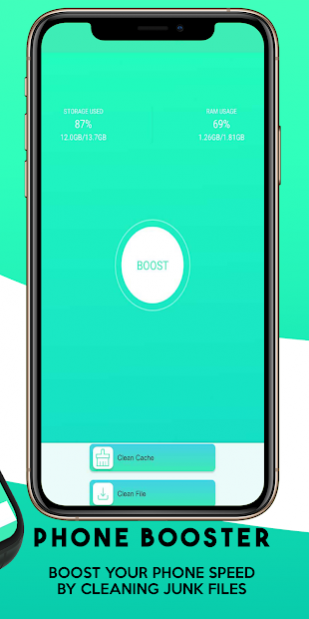Fast Cooling for Android 1.0.4
Free Version
Publisher Description
Professional application n°1 for cooling, minimizing and controlling the temperature of your android: Totally Free
Android Fast Cooling helps you optimize, speed up and clean up your phone. This Phone Booster app, optimizes the system, cooler the CPU, cleans memory, saves battery when used and speeds up the charging process.
Scan and remove running apps that drain your battery in a few simple steps, when your phone is running low on battery power, the app will prompt you to save battery power by removing apps run in the background.
Features Fast Cooling for Android (Completely free) :
► Phone Booster & RAM Optimizer
One-tap to make your phone run faster with better user experience. Kill all the background processes to boost the performance and improve the speed of your phone.
► Memory Booster & RAM Optimizer
By clean unnecessary apps running in background to free up memory and optimize the RAM. Scan all system cache, app cache, log files, temp files and obsolete files and remove them from your phone, to free up memory and make your phone faster than ever!
► CPU Cooler
Cool down your device by killing unused background apps & processes that make your phone overheat. Continuously monitor temperature changes, detect applications that consume high CPUs, and begin the cooling process, effectively reducing handset temperature.
► Battery Saver
Turn off background running apps, avoid battery-draining and extend battery health of your device by up to 80% ! The battery booster feature helps to optimize battery usage, reduce charging time and reduce power consumption.
► FILES SCANNER & JUNK CLEANER
With our professional file cleaner app, you can also free up much more space from cleaning cache data from your apps without worrying about deleting the wrong files. The junk file cleaner cleans up cache and junk files that take up memory and storage space, which helps to improve and optimize the speed and performance of your phone.
► AUTO SCAN APPS & VIRUS REMOVER
The Android Fast Cooling app scans for virus on all apps that you install including pre-installed apps, blocks and removes malicious files and activities to keep your phone safe from viruses, trojans and protects your privacy with free antivirus engine.
► QUICK SHORTCUTS TO PHONE SETTINGS
Get all the important shortcuts to your phone settings like WIFI, Bluetooth, GPS and more, in less than a click! Turn off unwanted services and boost your battery life and device performance.
Get the best free phone cleaner app for your android phones and tablets. The Fast Cooling App for Android is focused on cleaning your phone, freeing up RAM, deleting files, boosting your phone, to improve your phone and battery life.
Download Android Fast Cooling. A free compact tool that provides phone boost, junk clean and Apps manager among other features.
✓ Liked the Android Fast Cooling app? Rate us & leave a feedback to let us know.
✓ If you have any queries, issues, suggestions, or feedback feel free to drop us a message at dvgrp00@gmail.com and we would get back to you as soon as possible.
About Fast Cooling for Android
Fast Cooling for Android is a free app for Android published in the System Maintenance list of apps, part of System Utilities.
The company that develops Fast Cooling for Android is Dev-Group. The latest version released by its developer is 1.0.4.
To install Fast Cooling for Android on your Android device, just click the green Continue To App button above to start the installation process. The app is listed on our website since 2020-09-14 and was downloaded 2 times. We have already checked if the download link is safe, however for your own protection we recommend that you scan the downloaded app with your antivirus. Your antivirus may detect the Fast Cooling for Android as malware as malware if the download link to com.ismanas.fastcooling is broken.
How to install Fast Cooling for Android on your Android device:
- Click on the Continue To App button on our website. This will redirect you to Google Play.
- Once the Fast Cooling for Android is shown in the Google Play listing of your Android device, you can start its download and installation. Tap on the Install button located below the search bar and to the right of the app icon.
- A pop-up window with the permissions required by Fast Cooling for Android will be shown. Click on Accept to continue the process.
- Fast Cooling for Android will be downloaded onto your device, displaying a progress. Once the download completes, the installation will start and you'll get a notification after the installation is finished.